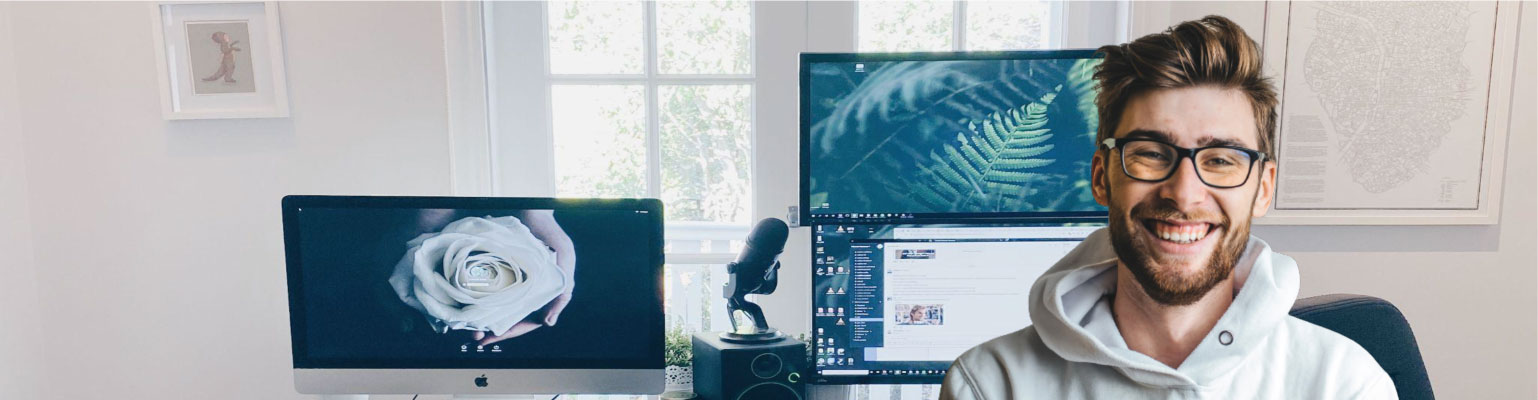FAQ: How can I view, update, pause or delete my Zealancer profile?
- Under www.zealancer.nz/registration/ you can logon with your freelancer number and password. Then you are able to review your profile including all of your previous introductions and update any information. If you forgot your password, you can request a new one there.
- Alternatively, you can email us at info@zealancer.nz and we are emailing your profile data. Also you can then send us an email containing your update requests.
- To see how your public freelancer profile appears, simply enter your freelancer number in the section named ’Find a freelancer’ (top left of the web page).
- If you wish to deactivate your freelancer profile, please send to us an email with the request for deactivation. We then will immediately remove your profile from our listing. N. B.: In many cases, it might be better for you to pause your profile. If you decide to de-pause your profile after some time you can do so free of charge.
Please keep us up-to-date of your availability, changed skills and changes of your contact information. If you are working and temporarily unavailable then simply ’pause’ your entry until you are ready to start looking for your next contract or assignment. Update, suspension or deactivation of your profile is free of charge.
« Back to FAQIf you have questions or suggestions to improve our service, please leave your message here: