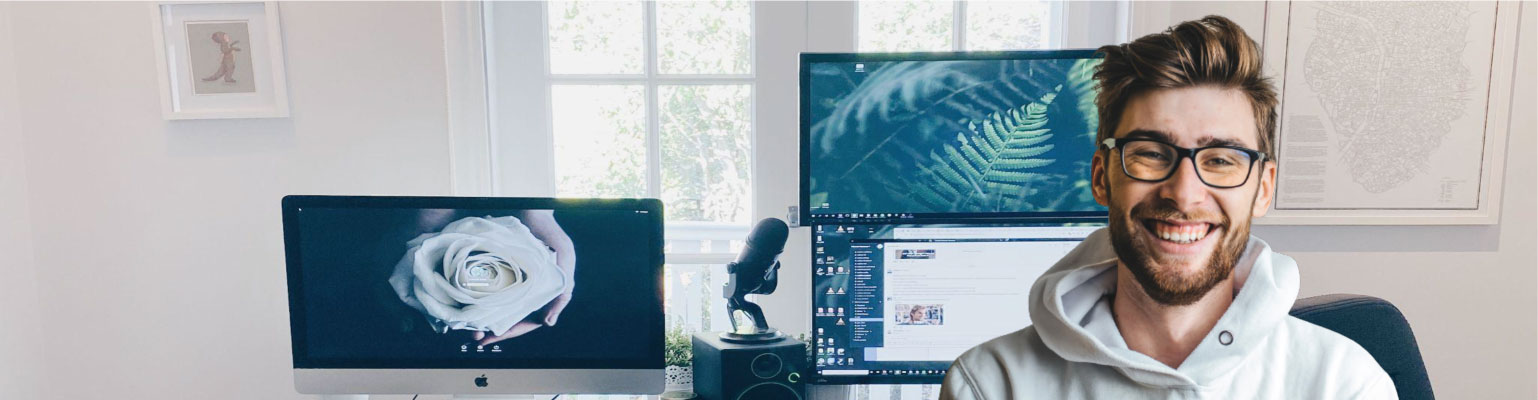Free of charge: A Field Guide to Email Marketing
Unformated preview of the document: 'A Field Guide to Email Marketing' (Part 11):
Apple Mail
This is Apple's free email application. You get a nice big preview pane
here, and they don't do much image blocking at all (yet). Images seem to
be blocked only if an email ends up in its junk folder. Apple Mail comes
with its own spam filtering system that "learns," so you should test your
emails for any deliverability issues.
Microsoft Entourage for Mac
Kind of like Microsoft Outlook, but for the Mac (it comes with Mac Office).
Their HTML email support is fine, but we noticed in earlier versions of
Entourage, if you send an email in HTML format, but it consists of nothing
but text and hyperlinks (no graphics or tables), then the links actually
display their URL next to them. Kind of odd. But if the email actually
contains a graphic or table, then the links work as coded. The issue seems
to be fixed in the latest version of Entourage.
Microsoft Outlook 2003
Outlook 2003 has better spam protection, so watch whether or not your
emails get filtered. Also, this one's got three vertical panes, so your emails
have less room in the preview area.
Microsoft Outlook 2000
There are lots of business users who haven't upgraded to Outlook 2003
yet. This version of Outlook predates all the vicious worms, spam and viruses
that we're used to now, so more of your emails with flash and videos
will actually work here. Don't let it build your confidence—that fancy stuff
won't work in other programs.
Microsoft Outlook Express
This is the free version of Microsoft Outlook, installed on all Windows machines.
Used mostly by at-home recipients. Not really many HTML email
issues, besides the usual "block images by default" feature that's on just
about every email application these days.
Microsoft Outlook 2007
For Outlook 2007, Microsoft switched from using Internet Explorer (a web
browser) to render HTML email to using Microsoft Word (a text editor). Obviously,
HTML email would render a lot better in a browser than Microsoft
Word, so this is kind of a bummer. Microsoft said this was because they
wanted their customers to have more control over editing HTML email.
Whatever. Here's what you need to know about Outlook 2007: Background
images won't work, most CSS won't work, flash definitely won't work, no
forms, and no animated GIFs.
13
Lotus Notes 6.5.3 and 6.5.4
If lots of your recipients work at very large companies, you'll need to check
your emails in Lotus Notes. This is probably the most frustrating email
application out there. It does the strangest things. You'll need to keep your
layouts very simple. Even still, Lotus will find a way to mess things up.
There are even big differences between Lotus Notes 6.5.3, vs. 6.5.4.
Eudora 6.2
Eudora has good, predictable HTML email support.
Mozilla Thunderbird
A free email application that's gaining in popularity. Does some odd things
with alt-text and image blocking, but for the most part supports HTML
email well. Thunderbird 1.5 has a feature that tries to detect "scams,"
where they look for hyperlinks that claim to point to a website, but the
code actually links you somewhere else. If it detects a potential scam, you
get a warning across the top of the message, saying "Thunderbird thinks
this message is a scam." You can click the "Not a scam" button if it was
a false alarm. It's a nice idea, but it seems to give lots of false positives,
especially when you use click tracking in your emails (all your links will
point to a redirect script, in order to track clicks). We don't think it's much
of a problem, as long as your emails look nice and professional.
Testing in browser-based email services
You might want to set up accounts with all the browser-based email
services. They're usually free, so it's easy to set up lots of test accounts.
You especially want to look at how browser-based services alter your HTML
and CSS.
Also, since these services are used by bazillions of people, their anti-spam
filters are set really high. We listed them below in order of most-to-least
popularity (according to a recent survey across all MailChimp managed
lists). When you set up your test accounts with these services, leave their
junk mail filter settings to "default." It really pays to test on these accounts
before sending your campaign.
Yahoo!Mail
Pretty aggressive anti-spam
Unformated preview of the document: 'A Field Guide to Email Marketing': Part 1, Part 2, Part 3, Part 4, Part 5, Part 6, Part 7, Part 8, Part 9, Part 10, Part 11, Part 12, Part 13, Part 14, Part 15, Part 16, Part 17, Part 18, Part 19