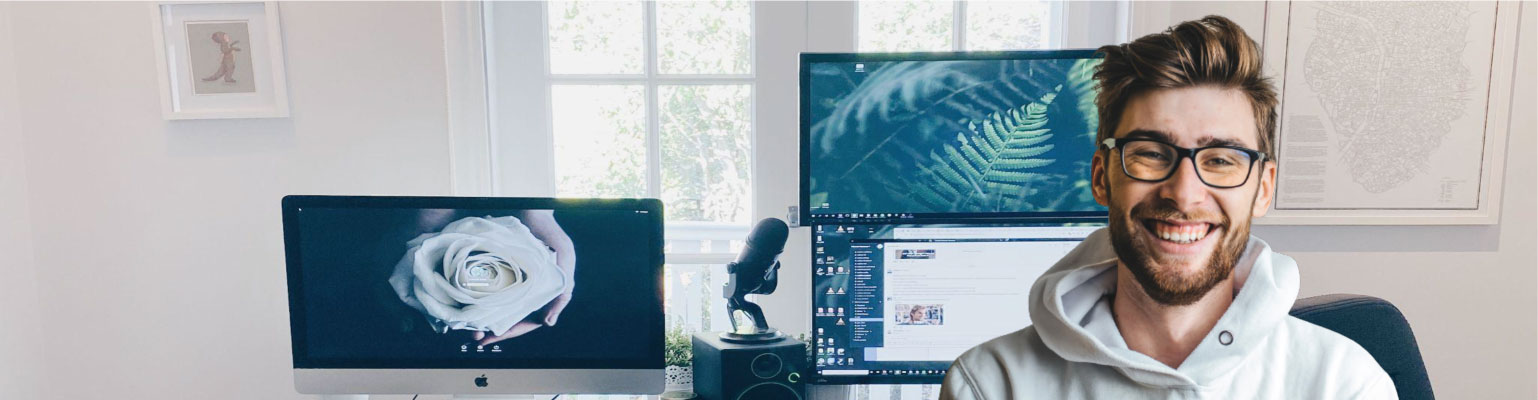Free of charge: A Field Guide to Email Marketing
Unformated preview of the document: 'A Field Guide to Email Marketing' (Part 16):
getting clicked?
Try experimenting with:
• The number of links in your message. One big, giant link, or lots and lots
of different links?
• Product photos for each link
• The wording of each link
• Segmenting your list, and sending more focused emails (and links that
are more relevant)
Unsubscribe Rate
What's your unsubscribe rate after each campaign? Less than one percent
is average for lists that are contacted regularly, and well maintained. If you
send very infrequently or if it's your very first send, your unsubscribe rate
may be much higher. Check your unsub rate after each campaign. If you
see it spike after a particular campaign, see if it had anything to do with
your content. Maybe you're sending too frequently. Maybe not frequently
enough. Keeping a good, quality list will result in a very low unsub rate.
Bouncebacks
Watch your bounceback rate after each campaign. A good list-management
system will break down your bouncebacks into "hard" vs. "soft"
bounces, and clean your list for you. Soft bounces are emails that exist,
but for some reason, they couldn't be delivered. For instance, their server
might have been too busy at the time of your delivery. Hard bounces are
undeliverable—perhaps the email account doesn't exist anymore, or there
was a typo in the address. Hard bounces should be removed immediately.
Your email-marketing service should let you read the header information
from each bounced message, so you can see exactly why they bounced.
Try experimenting with:
• Re-sending your campaign later to the people who soft-bounced.
• Look through your hard bounces for any obvious typos. For instance,
"hotmial.com" could probably be corrected to "hotmail.com."
MailChimp Helps Manage Your Bounces
Not all bouncebacks are bad. Soft bounces are mostly temporary, and you
can probably keep them on your list and try again. If MailChimp sends
your campaign and an email address soft bounces back to our system,
we'll watch that email address over the next five campaigns. If it keeps
soft bouncing, we'll automatically clean it from your list. But if an email
address hard bounces (like when it's an undeliverable address), we immediately
remove it from your list. You shouldn't send campaigns to a bad
email address over and over—ISPs block you for doing stuff like that.
Viewing SMTP replies for bounced email
When a recipient's email address bounces back to MailChimp, the server
that bounced it usually sticks a little message in the email's header, which
is called the SMTP Reply. These SMTP replies tell us why the email was
bounced (such as temporarily busy, overquota, on vacation, bad email
address, account no longer exists, etc). This helps MailChimp classify the
bounce as soft or hard.
18
But sometimes, email servers don't use standard codes and messages
in their SMTP replies. It's all up to how the server admin set things up.
Worse yet, some anti-spam firewalls outright lie, by inserting "This email
address no longer exists" into their SMTP replies. This is meant to trick
list-management systems into removing an email address from their list.
Classifying bouncebacks as soft or hard isn't a perfect system. That's why
MailChimp gives you the View Full Headers option in your bounce reports,
so you can read the headers of each and every bounceback, and determine
exactly why each email bounced.
Traffic To Your Website
Check your website traffic logs after each email campaign. Does traffic
pick up? Do orders increase? Do the cash registers go, "cha-ching?" Check
and see if you get a spike in traffic immediately, or if it's more like a
gradual wave. How long does the new traffic last (and how long should you
keep the graphics and pages that your email points to hosted live)?
Signups Since Last Campaign
After each campaign, do you get lots of new subscribers? That could mean
your wonderful recipients are forwarding your emails to friends. How nice!
Your content is actually useful! Don't see any list growth at all? Make that
content more interesting.
Try experimenting with:
• Place some text near the top of your email, that says, "feel free to forward
this to a friend"
• Place a "View this email in your browser" link at the top of your email.
It should point to an archived
Unformated preview of the document: 'A Field Guide to Email Marketing': Part 1, Part 2, Part 3, Part 4, Part 5, Part 6, Part 7, Part 8, Part 9, Part 10, Part 11, Part 12, Part 13, Part 14, Part 15, Part 16, Part 17, Part 18, Part 19