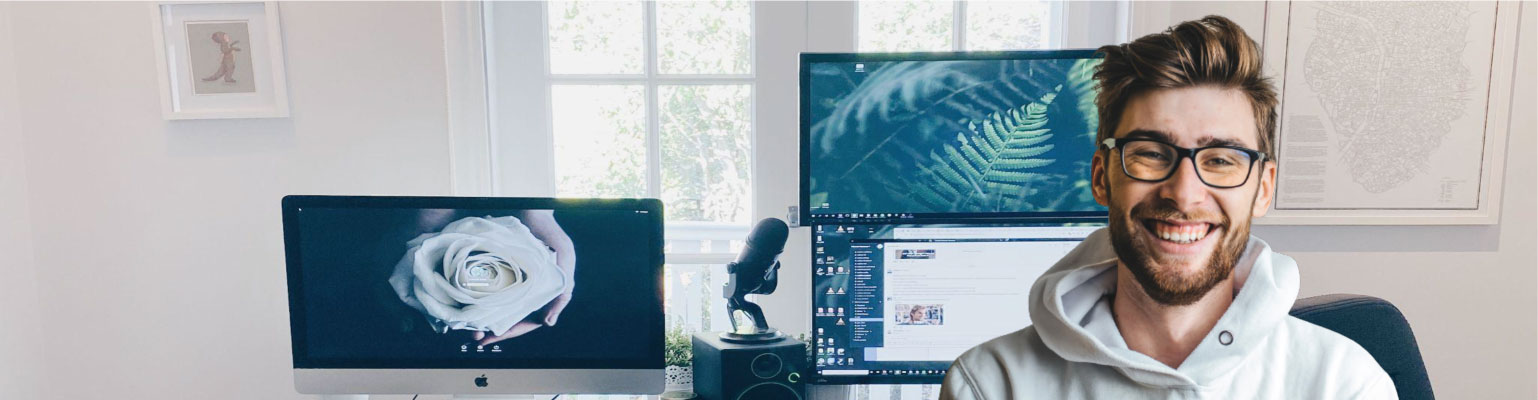Free of charge: A Field Guide to Email Marketing
Unformated preview of the document: 'A Field Guide to Email Marketing' (Part 6):
info
4. A one-click opt-out link that removes people from your list immediately.
Consider placing it at the top of your email as well as in the footer, so that
people who want off your list can easily find it (instead of clicking their
"Junk" button). If you use MailChimp's Managed List functionality, you
would use our *|UNSUB|* tag to generate your unsubscribe link (it's required
in every email you send from our system). Any recipient who clicks
it will be instantly removed from your list. If you use our built-in HTML
email templates, we insert that link into the footer for you.
5. In addition to your opt-out link, you might also include a link in your
header for recipients to "View this email in your browser." Point it to an
archived version of your email on your server. This helps if the email was
forwarded to friends, and got mangled along the way. MailChimp automatically
keeps an archived version of all your campaigns on our server. You
can just use our *|ARCHIVE|* tag in your emails to link to yours. If you use
our built-in HTML email templates, we automatically place this link at the
top of all your emails.
6. Your valid, physical mailing address (P.O. boxes aren't good enough),
and as much contact information as possible. The more contact information
you provide, the more reputable your email will look.
7. Bonus: It's a really good idea to also include some kind of reminder
text, like "You are receiving this email because you signed up at our
website." People forget opting-in to lists, and they get a little trigger-happy
with the "This is spam" button. That can get you reported to the major
ISPs, so you want to prevent it. Also, in the rare case that a recipient
reports you to an anti- spam organization, having this reminder text can
make the difference between a server admin blacklisting you forever, or
contacting you for further explanation. If you use our built-in email templates,
MailChimp automatically inserts that reminder text into your email
footer.
The Art Of Plain-text email
Don't forget your plain-text email. You need it for people who can't (or
won't) view HTML. Sometimes the plain-text version of your email is the
one that gets displayed if your recipient checks email on a mobile device.
If you don't take the time to create the plain-text version of your HTML
email, you'll just look like a lazy spammer (spam filters will penalize you
for only sending HTML). When you send a campaign in MailChimp, you'll
need to create both versions of your message (HTML & Plain-text). Then
we bundle them together in multipart format and send them off. Your
recipients' email applications decide which version to display.
8
There's definitely an art to constructing your plain-text email. You can't
just use the same text from your HTML email. It has to be formatted
juuuust right, so the best way to do it is to build it from scratch, or copypaste
the content from your HTML email, then reformat it heavily. Here
are some tips for your plain-text emails:
1. Use a plain-text editor, like TextWrangler for the Mac, or Windows
NotePad. Don't use something like Microsoft Word, because it won't give
you the kind of raw text files you need. You need an application that gives
no formatting whatsoever.
2. If you're using MailChimp, just click the button that says Copy text
from HTML version, and we'll take care of it for you.
3. By default, some email applications start to wrap your plain-text messages
at about 60 characters or so. That's not really a big deal to most
people. Just let your text wrap wherever their email programs want it to.
But if you have content that you absolutely do not want to wrap unexpectedly
(like in the middle of a hyperlink), one nice little trick is to type a letter
60 times across the top of your message, and use that as your "ruler."
As your content approaches the end of that ruler, hit your return key and
hard wrap the line. Again, this is only if you want very strict formatting.
4. People don't read email. They scan email. Especially plain-text email.
So make it really easy to find important information with bullet points and
visual markers (see screenshot below).
5. You can't code a clickable link with plain-text email. You just have to
type out the entire URL. Some email applications will make it clickable
automatically. Others won't.
Unformated preview of the document: 'A Field Guide to Email Marketing': Part 1, Part 2, Part 3, Part 4, Part 5, Part 6, Part 7, Part 8, Part 9, Part 10, Part 11, Part 12, Part 13, Part 14, Part 15, Part 16, Part 17, Part 18, Part 19