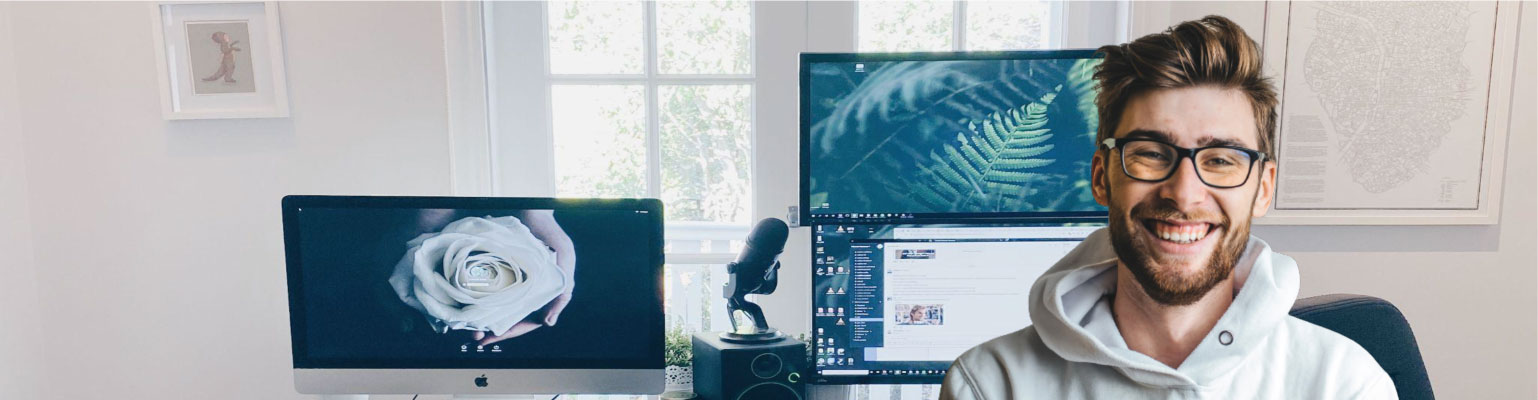Free of charge: A Field Guide to Email Marketing
Unformated preview of the document: 'A Field Guide to Email Marketing' (Part 13):
we'd like to highlight. If you're sending commercial email (where you're
selling or promoting stuff), here are a few rules you should know about:
• Never use deceptive headers, from-names, reply-tos, or subject lines.
• You must always provide an unsubscribe link.
• Remove recipients from your list within 10 business days.
• The unsubscribe link must work for at least 30 days after sending.
• You must include your physical mailing address in the email (PO Boxes
are not sufficient).
Royal Screw-ups To Avoid
If you've downloaded this guide and have actually read this far, you're
obviously interested in doing the right thing. You're probably not an evil
spammer. But even the most well intentioned, legitimate email marketers
get reported for spamming. Do you know how you get reported? All it takes
is for one recipient to click a little button in his email program.
When he clicks his this is junk or report spam button, a little alert gets
sent to his ISP. Then that ISP sends a warning to the sender (as long as
the sender has responsibly signed up for that ISP's feedback loop). If
an ISP sends you up to 5 warnings, you're in trouble. 5-10, and you can
expect your emails to get throttled. More than that (some of them say less
than 1% of your list), and your email server gets blocked. None of your
emails will get through to that ISP anymore, unless you can provide proof
of opt-in for those complainers.
And ISPs aren't just blocking email servers anymore. They're scanning
reported spam for URLs and domain names. If they find your company's
domain name in reported spam, they'll block any future emails they
receive with that domain name in it (no matter where it was sent from, or
who sent it).
So it's easy to get blacklisted. When that happens, it can take months
to get your name cleared—if ever. Usually, companies get blacklisted
because they made one little mistake.
We've been in this business for years, and we've seen thousands of
marketers send millions of emails. Needless to say, we've seen lots of
screwups. Here are some of our most memorable examples. Learn from
them. Some of the details have been changed to protect identities.
"But these are co-members of a local organization."
Our first "abuse-desk situation" was from an alpaca farmer. He was a
really nice guy. He was sending a beautiful email newsletter with alpaca
breeding tips to members of an alpaca farming organization (yes, those
exist). Problem was, those members never asked for his email newsletter.
He got their email addresses from the head of the organization. Surely
other Alpaca farmers would love hearing about this stuff, right? Not if one
of his competitors is on the list. One of his recipients didn't appreciate
getting emails from a competitor, so he repeatedly reported the newsletter
as spam to his ISP, and to us. Since our customer was sending emails to
a third party list, which is strictly forbidden here at MailChimp, we had to
shut his account down. (Remember the definition of spam?)
15
"But they dropped their business card in my fish bowl."
We had a real-estate agency sending emails to a list of recipients about a
brand new condo property that was opening up. As soon as they sent their
campaign, we started getting complaints. When we asked them where
they got their list, turns out they set up a fish bowl at local eateries, for a
chance to win a free lunch. No mention of any email newsletters or optingin
to any lists was placed on those fishbowls. We had to shut them down.
"But we swapped business cards five years ago," or "But these are in my
CRM."
This is a recurring one. Sales guy sets up a booth at a tradeshow and
swaps cards with someone. That someone is now a "prospect." That
prospect gets entered into their CRM. It sits and waits. A year later, the
company decides to send an email newsletter. The prospect is added to
the list and gets a huge, five-page HTML email newsletter with all kinds of
promotional junk he never requested. The prospect clicks his report spam
button. This is probably the second most popular reason we shut down
accounts (next to fishbowls). If you're a marketing director, and you've
decided to add email marketing to your strategy, that's smart. But don't
go to your sales team and say, "alright,
Unformated preview of the document: 'A Field Guide to Email Marketing': Part 1, Part 2, Part 3, Part 4, Part 5, Part 6, Part 7, Part 8, Part 9, Part 10, Part 11, Part 12, Part 13, Part 14, Part 15, Part 16, Part 17, Part 18, Part 19