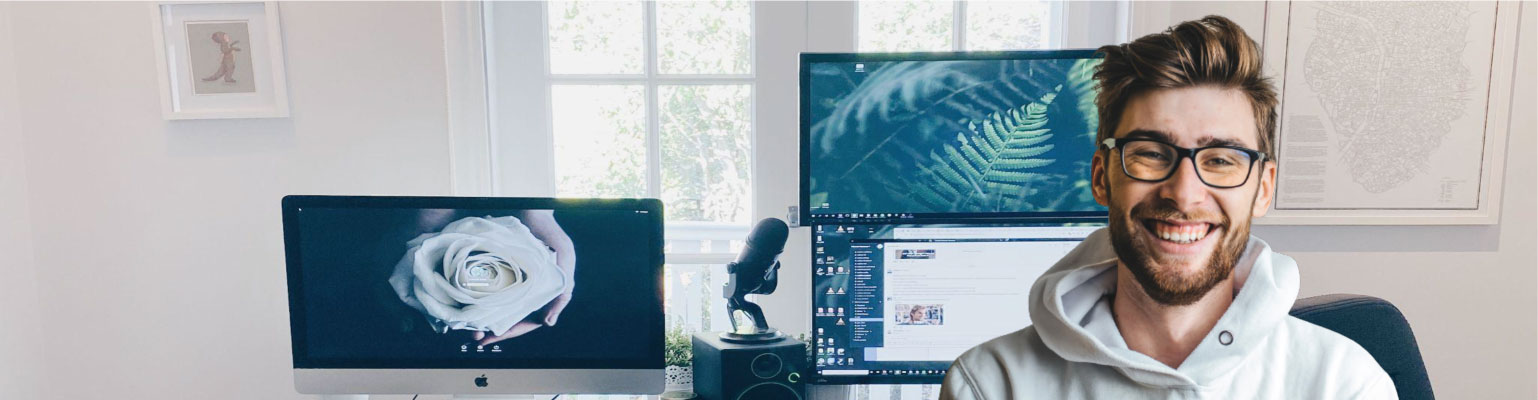Free of charge: A Field Guide to Email Marketing
Unformated preview of the document: 'A Field Guide to Email Marketing' (Part 7):
HTML version of their message that they're too drained to work on the
plain-text email (we're guilty of that ourselves). So they either ignore it, or
they slap in some junk, or they cheat a little and type in something like,
"Evidently, you can't view HTML email, so visit this URL in your browser
to see our newsletter in all its glory." We think this is a big mistake. So
don't put all your energy into the HTML version of your email. Save some
love for your plain-text message too. If you find yourself spending so much
time coding HTML that you're too pooped to make a plain-text email, you
should consider setting up one re-usable template that you can just select,
and fill with content every campaign. No need to reinvent the wheel for
every campaign.
Tip: When you set up a managed list in MailChimp, you have the option
to let my users choose plain-text only when they fill in your opt-in form.
MailChimp will automatically deliver only the plain-text formatted email to
them when you send your campaigns.
9
Common Mistakes To Avoid
Here are some of the most common mistakes people make when coding
HTML emails:
1. Not coding absolute paths to images. Remember, attaching graphics
and using relative paths won't work. You need to host the images on your
server, then link to them in your code.
2. Using JavaScript, or ActiveX, or embedding movies. That stuff just
doesn't work in HTML email.
3. Getting overly ambitious with designs. Designing HTML email isn't just
like designing web pages. You can't have all the CSS-positioning, DIVs,
DHTML, and complex, embedded tables like you can in web pages.
4. Forgetting—or refusing—to include an opt-out link. It's stupid and
unprofessional not to allow recipients to unsubscribe from your list. Oh
yeah, it's illegal, too. Be sure to read and understand the CAN-SPAM Act
of 2003.
5. Linking to an external CSS file. You usually put CSS code in between
the <HEAD></HEAD> tags of web pages, right? But browser based email
applications (like Yahoo, Hotmail and Gmail) strip <HEAD> and <BODY>
tags from HTML email. Embed your CSS below the <BODY> tag.
6. Letting your permission "grow cold." If you've been collecting opt-ins
at your website like a good email marketer, but you haven't sent an email
in several months, your subscribers have forgotten all about you. So when
they receive a full-blown email newsletter from you out of the blue, they're
going to click their "This is spam button" in their email application. Don't
let your permission grow cold. Send occasional emails. If you've been collecting
emails for years, and you're only just now sending your first email
to everyone, you should send a little re-invitation to your list. Something
like, "A long time ago, you subscribed to my email list. Well, I've finally
got some time to start sending my cool newsletter, and I want to make
sure you still want to receive it. Click here to sign up." At the very least,
send an email and place some kind of text at the top that reminds them
of where and when they opted in. People usually forget about opting in to
something after six months or so.
7. Sending to a list without permission. This is the worst offense. Lots of
innocent marketers who mean well commit this heinous crime.
Here are some common ways legitimate marketers can inadvertently
become known as evil spammers:
• Getting an email list from a tradeshow. "But I'm exhibiting there, and
the tradeshow host said it would be okay, and when people purchased
tickets, the fine print said that we could email them, and..." Nope. You're
spamming. Don't do it. If they didn't give you permission to email them,
they didn't opt-in to your list.
If they didn't opt-in, you're spamming. Even if you can legally send them
email marketing, those recipients are more likely to report you for spamming
them. Then you'll get blacklisted. Plus, your company will look really
slimy. If a tradeshow host is collecting email addresses, then they should
be doing the emailing.
• Getting a list of fellow members from some trade organization. Just
because they joined a club, and the club posted contact information so
everyone could keep in touch with each other, it doesn't mean each
member gives you permission to send them
Unformated preview of the document: 'A Field Guide to Email Marketing': Part 1, Part 2, Part 3, Part 4, Part 5, Part 6, Part 7, Part 8, Part 9, Part 10, Part 11, Part 12, Part 13, Part 14, Part 15, Part 16, Part 17, Part 18, Part 19