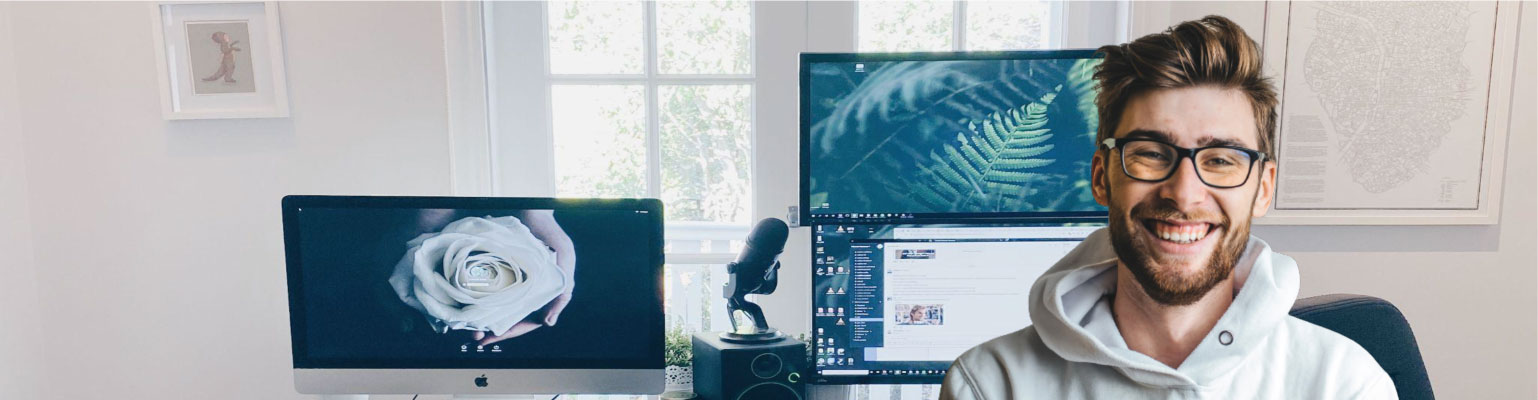Free of charge: A Field Guide to Email Marketing
Unformated preview of the document: 'A Field Guide to Email Marketing' (Part 8):
sent them a personal greeting from your own email account, they probably
wouldn't mind. That's what the organization's member list is for. But
add them to a list and send them a huge email newsletter, and you'll be
reported for spamming.
• Say you go to events and swap business cards. The business cards just
get thrown into a "prospects" pile. Years later, you get an intern to finally
type all the contact info from those cards into a database. Then, one day
out of the blue, you send a big, fat email newsletter to everyone. As if they
actually want to hear from you. Trust us, they don't.
• Fish bowl of business cards. Similar to the example above, but you hold
an event and collect business cards in a fishbowl to win a door prize. The
people who dropped their business card into the bowl wanted the shirt
you're giving away—they didn't opt-in to your list.
8. Using a WYSIWYG to code your HTML. WYSIWYGs are notorious for
generating absolutely horrible HTML. They insert so much junk code, it's
unbelievable. Even the ones that generate "clean" code don't know how to
rig things to work in email applications (like sticking your embedded CSS
below the <BODY> tag). To code HTML email properly, you need to learn
a little HTML. It's really not that hard. Plus, you can download free HTML
email templates at our website.
9. Forgetting to test thoroughly. When you send HTML email, you've really
got to test it in as many email applications you can. Then you have to test
on different operating systems. Then different ISPs (we'll explain shortly).
If you keep things simple, and build a rock solid, thoroughly tested template
for each newsletter, you won't have to test so much. But you should
always send at least a few campaigns to yourself before sending it out to
your entire list.
10. Sending nothing but a big, gigantic graphic as the HTML email. Sigh,
that's what spammers do. And since most email programs block images
by default, what do you think your recipients see when (if) they open your
email? Many spam filters will block your email if you don't have a healthy
balance of images and text.
10
Designing Around Spam Filters
A guide to email-newsletter design wouldn't be complete without a section
on spam filters. You have to design your emails a certain way if you want
your messages to make it past them. But you can't go overboard, either.
Spam filters can smell fear. If you try too hard, they know it, and they attack.
So just be cool, act normal, and don't make any obvious mistakes.
Before getting into the nitty-gritty design tips, you need to know how all
the various anti-spam mechanisms out there work. Once you get an overall
understanding of how they work, designing around them will be easier.
Bayesian Filtering
This is one of the most important ones to learn about, since it's installed
in so many email applications these days (like Outlook, Mozilla Thunderbird
and Apple Mail). Bayesian filters work by watching users classify
email as junk (such as when they click a this is spam button). It reads
the junk mail, compares it to other emails you called junk, and looks for
common traits in the subject line, the content, the hyperlinks, the sender,
etc. Over time, Bayesian filters learn to scan for those traits in every email
message you receive. Every time they find something that looks spammy,
they assign a score to it. For instance, using "Click here!" might get you
0.7 points. Using bright red fonts might get you 2 points. Including the
word "mortgage" might get you 1 point, but using the word "Viagra"
will get you 5 points. Once an email exceeds some threshold (set by the
user), the email is classified as spam and thrown into the junk folder. It's
amazing how many different things Bayesian filters look for. To read some,
check out our blog about funny Spam Assassin criteria.
Remember, MailChimp comes with a spam filter checker (look for the
Inbox Inspector under your Account tab) that'll tell you exactly what your
email's spam score is, and what you need to change if you want to improve
your chances with spam filters.
Blacklists
A while back, some server admins got angry at all the junk mail they
received. So they started to track the IP addresses of the servers that sent
them spam, and put them on blacklists. Anytime they received email from
Unformated preview of the document: 'A Field Guide to Email Marketing': Part 1, Part 2, Part 3, Part 4, Part 5, Part 6, Part 7, Part 8, Part 9, Part 10, Part 11, Part 12, Part 13, Part 14, Part 15, Part 16, Part 17, Part 18, Part 19