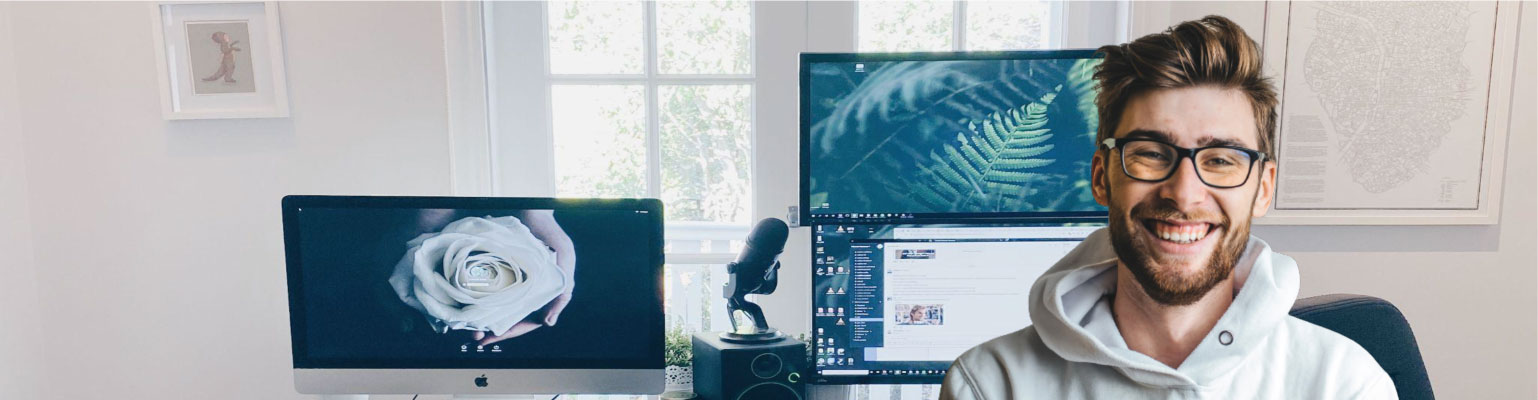Free of charge: A Field Guide to Email Marketing
Unformated preview of the document: 'A Field Guide to Email Marketing' (Part 15):
friends or clients, but they haven't necessarily opted-in to receive email
newsletters from you.
"But my sponsor asked me to."
One customer implemented a double opt-in list, and had a very nice,
respectable looking email newsletter design. He even had a nice, wellbranded
welcome email. He sent a campaign one day and got reported
as a spammer by over 60 of his subscribers (usually, up to 5 reports is
enough to get blacklisted). What would compel so many people, who
specifically requested emails from this man, to then report him for spamming?
Turns out for this particular campaign, he removed his logo, and
changed the design dramatically. Instead of a white background with his
orange and blue logo at the top, he sent an all-black design, with white
and red text. Why? A company was sponsoring his email campaign, and
that company wanted him to follow their branding guidelines, not his.
Sigh. If you're sending to your list, make it look like you sent it (and tell
your advertisers it's for their own good too).
16
Double Opt-in
We highly recommend the double opt-in method when managing your
email lists. In fact, it's the only way MailChimp's built-in list management
system will work. Here's a quick overview of the process:
1. A customer signs up for your email newsletter through a form at your
website.
2. He receives an email with a confirmation link.
3. If he clicks the link, he's added to your list, and you store the IP
address, date, and time of registration. Now you've got proof of opt-in,
should you ever need it in the future (like if you receive a false or malicious
abuse report).
4. If he doesn't click the link, he's not added to the list.
Double opt-in is fast replacing the single opt-in method, where someone
submits a form, and bam—they're added to a list. There are too many
chances for someone to get signed up to a list without his permission,
either erroneously or maliciously. And there's no need to even discuss the
old opt-out method anymore. That's getting phased out, due to all the
spam complaints marketers get from people who never saw the opt-out
check. Don't be so desperate to grow your list that you put your company's
reputation on the line.
Pros & Cons
There was once a big concern about double opt-in, where marketers
complained, "But nobody's going to click the confirmation link! I'll lose
all my prospects!" This isn't a huge issue anymore. People are used to the
double opt-in method these days. Plus, it just looks more professional.
Sure, if you compare a double opt-in list to a single opt-in list side-byside,
the single opt-in list will be larger. It's just too easy to subscribe
(anyone) to a single opt-in list. But it will also have more accidental members,
a higher bounce and unsubscribe rate, higher abuse complaint rate,
and lower response rate. Double opt-in ensures that every single recipient
truly wants to hear from you.
17
Measuring Performance
Once you've become a pro at HTML email design and coding, and you're
sending campaigns on a regular basis, how do you measure performance?
How do you know if your email-marketing efforts are working or not?
How can you experiment and improve your performance? Here's a basic
rundown of what you should be measuring and how you can test your
campaigns.
Open Rates
How many people opened your email? An open rate of about 20% to 30%
is considered average. Watch your open rate over time. Your first email
might get a great open rate (like 50% to 70% or more), but over time will
level off some.
Try experimenting with:
• Your subject line: Make it longer (or shorter). Merge their first name into
the subject. Use your company's name.
• Date of send. Do weekdays work best? Or is the email geared towards an
at- home audience, who checks emails on weekends? Or do they typically
only order while at work, on fast connections?
• Time of send. Mornings, just before the first wave of spam? Just before
lunch? Just after lunch? Just before quitting time? If you were a restaurant
owner, would you send a campaign for a Friday event on Monday, or
Thursday?
Click Rates
How many people clicked links in your email? Which links did they click
the most? Did they click on product links, or research links? Did you see
a rise in purchases? How long after you sent the campaign do
Unformated preview of the document: 'A Field Guide to Email Marketing': Part 1, Part 2, Part 3, Part 4, Part 5, Part 6, Part 7, Part 8, Part 9, Part 10, Part 11, Part 12, Part 13, Part 14, Part 15, Part 16, Part 17, Part 18, Part 19