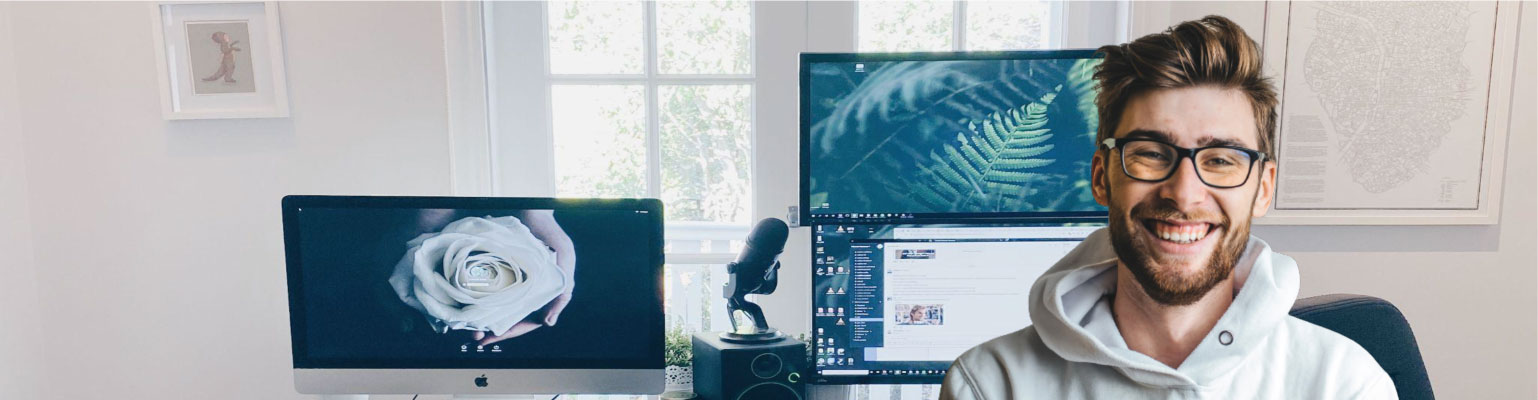Free of charge: A Field Guide to Email Marketing
Unformated preview of the document: 'A Field Guide to Email Marketing' (Part 9):
well. So they started to share their lists with other server admins. And other
admins started to add on to those blacklists. Pretty soon, the blacklists
got very, very big. Large ISPs started to sync up with them. If you send
spammy emails, you could end up on one of these blacklists. Once you
make it on to a blacklist, good luck getting off. This is why you need to
make sure you only send to recipients who gave you verifiable permission
to email them, and you need to have proof that each one of them opted in
to your list, such as through a double opt-in system.
Email Firewalls
Managing email servers (and incoming spam, viruses, and phishing attacks)
can be a lot of work. So large corporations usually install email
firewalls (Google the terms "Barracuda Firewall" or "Postini" for some
examples) to handle their incoming email. Think of them as spam filters
on top of spam filters. They're big, heavy-duty gatekeepers, and they're
not friendly at all. They often use a combination of Bayesian-style/adaptive
filters, community reporting, blackhole lists, and a little bit of proprietary
magic pixie dust to keep spam out of the company. Most of the time, when
your email's not getting through to a larger company, it's their firewall. You
can think of these firewalls as kind of Xenophobic and paranoid. They're
all twitchy, and tend to ask questions like,
Okay, is this sender new to me? Why is he sending copies of the same,
exact email, to a bunch of people in our company? Spammers do that kind
of stuff. Hmmm, how long has their server been around? Can I really trust
this sender?
Spam firewalls are usually only a problem when you first start sending
campaigns to a big client. You'll experience some deliverability issues
in the beginning, because you're new. They'll eventually learn to let you
through. To expedite things, you may have to ask the IT people in charge
of the firewall to whitelist your IP Addresses (or the IP address of your
email service provider).
Challenge/Response Filters
These are more common among at-home recipients. When you send email
to someone with a challenge/response filter, here's what happens: If you're
not already in that person's buddy list or address book, then you're considered
a stranger to him. And if you're a stranger, you could be a spammer.
So their challenge/response filter sends you an automatic reply with a
question that you have to answer, or some link you have to click (this is to
prove you're a human, and not a spambot). Here's an example of a typical
challenge/response reply, from Spamarrest, a popular vendor:
11
Remember that you have to be whitelisted if you want your emails to
get through. So when people fill out your opt-in forms on your website,
ask them to "please add our email address to your address book." Use
your opt-in process as a way to set expectations and get whitelisted up
front. Whenever you send a newsletter, make sure the reply-to address is
valid, and that a human checks it after each campaign. You can expect
to receive a couple auto-replies like this after every campaign you send.
Whenever we send our MailChimp Monkeywrench newsletter, we get about
half a dozen of these autoreplies. We have to manually click each one of
them if we want the email to get delivered.
Tactics for Avoiding Spam Filters
So now you know how a lot of anti-spam systems work. You really have to
think like a spam filter when you design your emails. Just like you think
like a search engine when you design web pages. Spam filters read your
emails and look for similarities with known spam. You don't want to do
things that'll get you accidentally thrown into the junk folder. And the best
way to learn what NOT to do is:
1. Open up your junk email folder.
2. Look through all that spam you got. Really read it. Look at how they
design things, and look at how they write their copy. Notice all the
similarities?
3. Now, don't do what they do.
To be more specific, here's some stuff to avoid:
• Don't use bright red fonts or go crazy with colors, styles and formatting.
• Don't yell with lots of exclamation points!!!!!!!
• DON'T YELL WITH ALL CAPS
• Don't use spammy words like "mortgage" and "Viagra"
• Don't say "free" or "click here!" or
Unformated preview of the document: 'A Field Guide to Email Marketing': Part 1, Part 2, Part 3, Part 4, Part 5, Part 6, Part 7, Part 8, Part 9, Part 10, Part 11, Part 12, Part 13, Part 14, Part 15, Part 16, Part 17, Part 18, Part 19